
How to add a new Product Category (Home Screen)
Learn how to set up a new Product Category to appear on the home screen. Find out how to ensure it is setup right from the start.
Who is this for?
Managers and operators of our white label mobile app (Albumstory V3)
What does it cover?
All the ways you can customize your white-label app, add products, re-organize product IA, update images, prices, bundling configurations, coupons and content in the app.
This will updated frequently as we never stop refining and innovating the entire platform. We are always creating more APIs, and enabling app operators to take even more control of their apps.

Learn how to set up a new Product Category to appear on the home screen. Find out how to ensure it is setup right from the start.
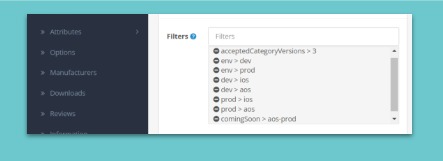
Did you know you can setup products to appear only on your iOS App? Or only in your Staging Apps, so that you can prime them to be ready just before Black Friday?

Learn the difference between the Live-Production App and the Dev-Staging App. Learn how to access and differentiate them.

Learn how to set up a Testers Users Group so that your team (and our team) of testers can safely make orders and purchases without affecting your real sales numbers.

Learn how you can update your company Legal Disclaimers, Customer Support pages, Privacy Policy and Terms of Use statements on the fly without updating the app.
© 2024 photobook.ai