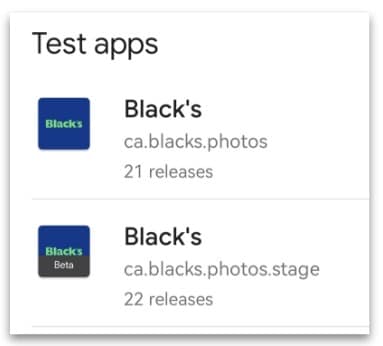Each v3 white-label apps come in two pairs: [Live-Production] and [Dev-Staging] for both iOS and Android.
The Live-Production App will activate your live payment gateway keys, it’s end points connected to the Production URLs of your print fulfillment partners (PSPs) and any other third party integrations will all use the respective Prod Keys (eg: CRM, Payment, Email, Shipping integrations). The apps themselves are also release candidates to be published to the AppStores for your actual users. All orders put through these apps will typically get manufactured and shipped and have to be paid for.
The Dev-Staging App will have Test payment keys, end points connected to the Staging URLs of your PSP, and sandbox connections to any other third party integrations. This app is meant to be your “sandbox” so you can add products (and filter them out of the Production App) and see how your images work, put in dummy orders that won’t get printed, do end-to-end testing of coupon codes, tax calculations etc.
In iOS, the Dev App will be distributed via Firebase AppDistribution and the Live App will be via Apple TestFlight.
The iOS Production App will have a yellow dot when it is not yet “published” to the AppStore. This means only beta testers who have been granted access/registered with TestFlight will actually have access to this installer. Your end users will not see this yellow dot.
The iOS Staging App (from August 2023) will also sport a grey band with the words “Staging” on it.

For Android releases, you will get them via the Firebase App Tester app. Once this is installed, and you have accepted your invite, you will be notified and given access to every subsequent release of apps which you have “subscribed” to.
In Android, the Dev App will sport a grey “Beta” band at the bottom of the app icon and the package URL will have a “.stage” appended when listed in App Tester.